반응형

안녕하세요. 플입니다.
오늘은 아톰 에디터를 다운로드해보겠습니다.
1. 홈페이지에서 다운로드
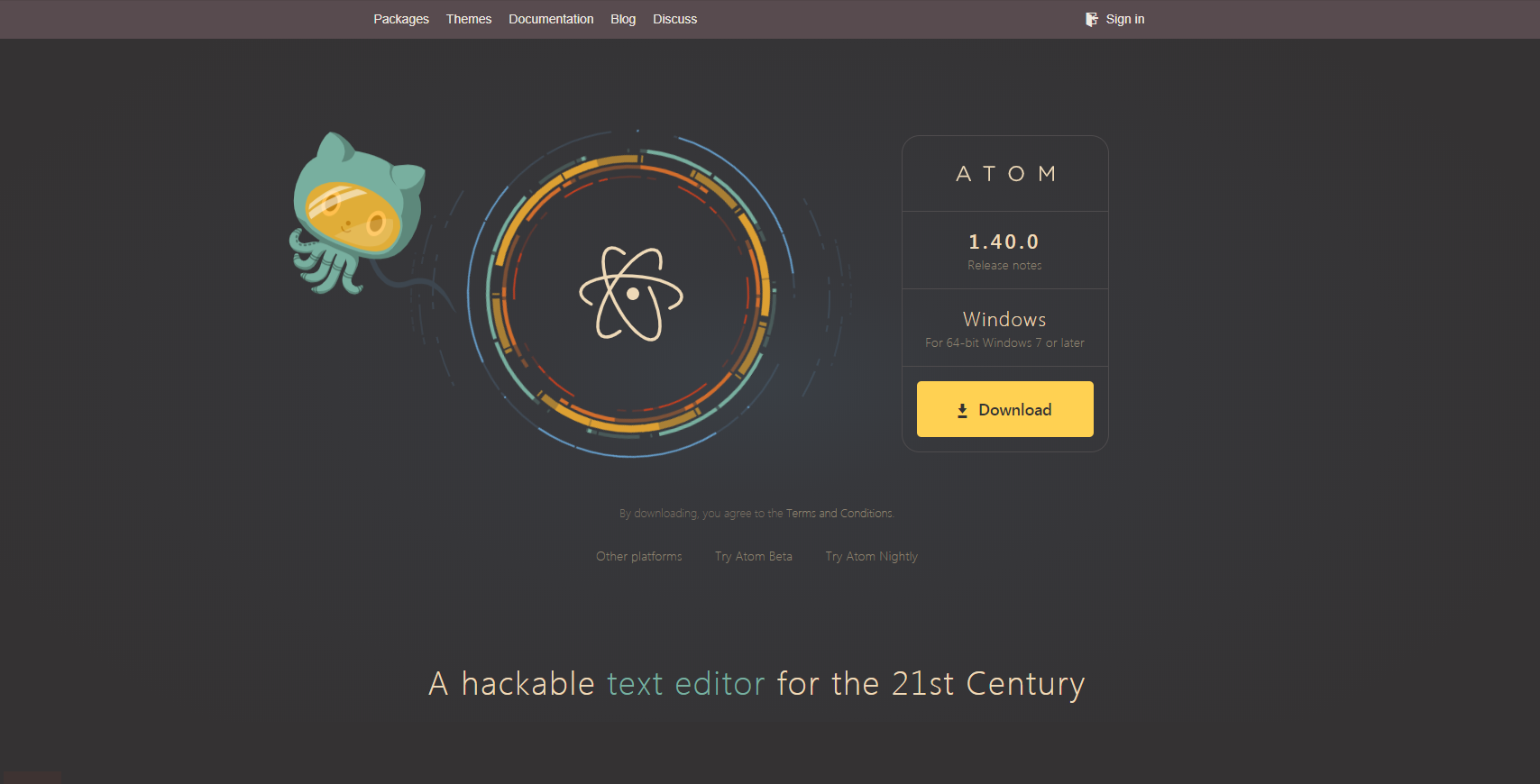
A hackable text editor for the 21st Century
At GitHub, we’re building the text editor we’ve always wanted: hackable to the core, but approachable on the first day without ever touching a config file. We can’t wait to see what you build with it.
atom.io
아톰 홈페이지에 접속해 다운로드해줍니다.
(홈페이지 너무 귀엽네요.)

크게 보이는 다운로드 버튼을 눌러 다운로드해줍니다.
2. 파일 실행하기

다운로드한 파일을 실행해줍니다.
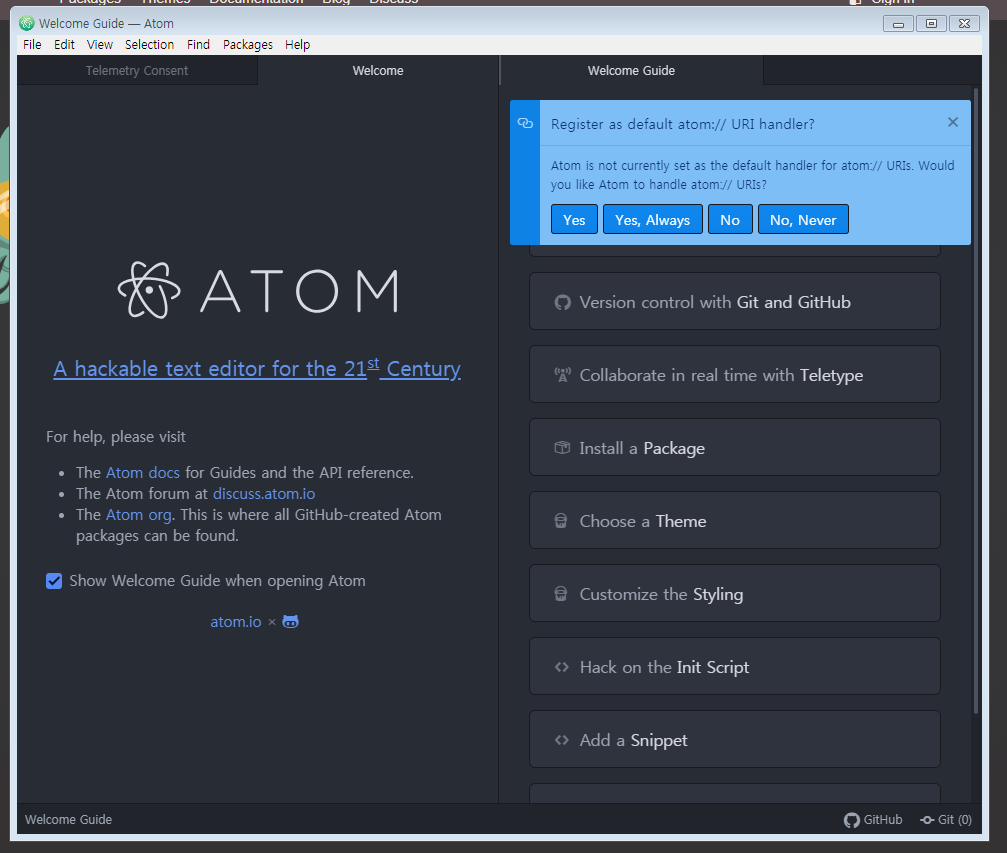
다운로드가 완료되면 이렇게 자동으로 아톰이 실행됩니다.
이제 아톰 에디터를 편하게 사용하시면 됩니다.
그럼 이만.
총총.
반응형
'coding > JavaScript' 카테고리의 다른 글
| [jQuery] 아코디언 패널 만들기 (0) | 2019.08.27 |
|---|---|
| [Node.js] 줄바꿈 하기 (0) | 2019.08.24 |
| [아톰] 가로스크롤 없애기 (0) | 2019.08.23 |
| [Node.js] cmd로 실행하기 (0) | 2019.08.22 |
| [Node.js] 설치하기 (0) | 2019.08.19 |


